|
|
You can resequence objects numerically in the Color-Object List. Use it to move an object to a position between consecutive members of a color block. This technique is used primarily with designs containing many objects where precise object sequencing is important.
1Click the Color-Object List icon.
2Right-click an object in the list.
3Select Sequence > By Number from the popup menu. The Sequence by Number dialog opens.
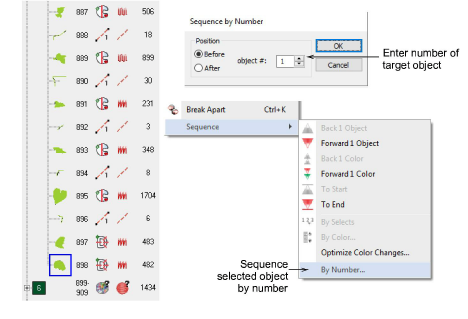
4Enter the number of the object before which you want to position your selected object.
Note: If you prefer to position the selected object after a selected number – e.g. to make it the last object in the list – select After position.
5Click OK. The selected object will be placed in the new position and all other objects resequenced accordingly.