|
|
Use Sequence > Sequence by Color to resequence all blocks of like color. |
|
|
Use Sequence > Sequence by Color to resequence all blocks of like color. |
The Sequence by Color feature lets you resequence all objects in a design by color. This technique resequences all color blocks of the same color.
Select the objects to resequence or press Ctrl+A to select the entire design.
Click the Sequence by Color icon or select Arrange > Sequence > By Color. The Sequence by Color dialog opens listing colors in the selected objects.
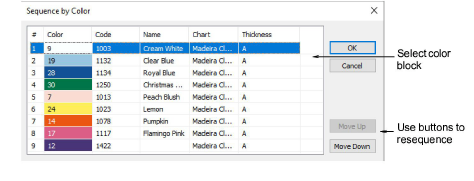
Select a color and click Move Up or Move Down to change its position in the sequence.
Note: If you need to sequence separate color blocks, use the Color-Object List.