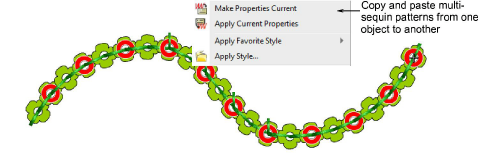In EmbroideryStudio, you select multi-sequin patterns from a pattern library. While patterns can be used with single sequins, they make more sense when applied to multi-sequin palettes.
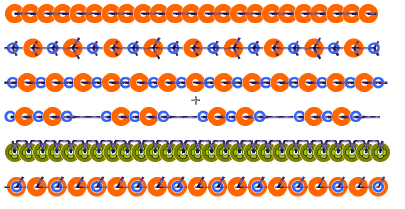
Optionally, choose an existing sequin run and open Object Properties.
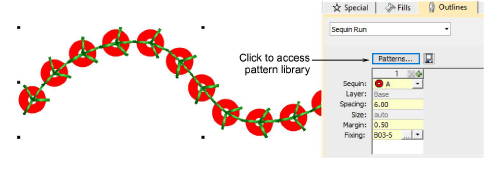
Go to the Outlines > Sequin Run tab and click the Patterns button to access the library.
Select a pattern from the menu. A preview is displayed.
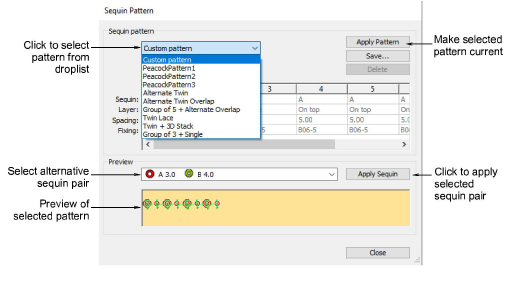
Click Apply Pattern to make the selected pattern current. The pattern is immediately applied to any selected sequin-run objects.
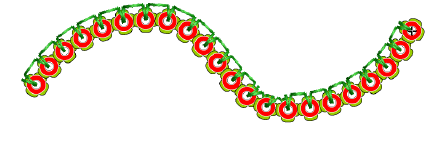
Optionally, select a different sequin combination from the Preview Panel droplist and click Apply Sequin.
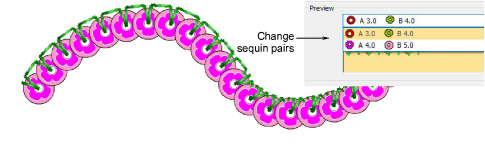
Using the Sequin Run Auto tool, create your runs. The same pattern will apply until you change it.
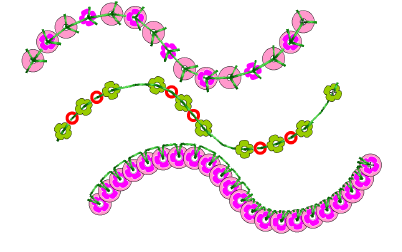
Optionally, use the Pattern table in the Object Properties docker to define your own patterns. See below.
Optionally, make a selected object’s properties current, including multi-sequin patterns, and apply them to existing objects.