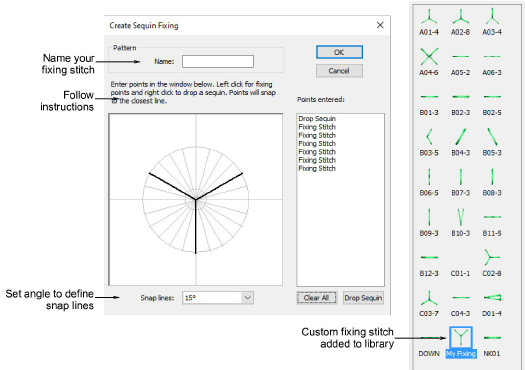
Just as you can define custom sequin shapes, you can define custom fixing stitches to support multi-head sequin devices. Some limitations might exist for older more complicated sequin devices. Access the dialog via the Object > Create Sequin Fixing command.
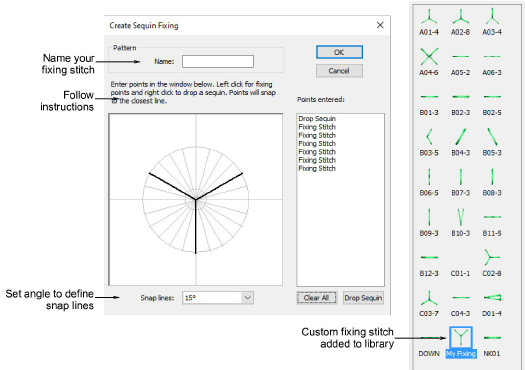
Custom sequin fixings mean you can:
Create multiple layers of stitching for decorative effects, sometimes in different thread colors (Barudan).
Reduce stitch counts in large sequin designs.
Accommodate specific fixing requirements.
Accommodate new capabilities – e.g. offset holes.
Tip: If you have chosen an eccentric sequin shape such as an ‘ellipse’, fixing stitches automatically adapt to fit.
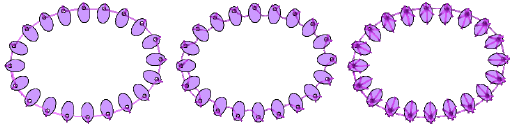
Tip: Use the Setup > Manage Sequin Fixing command to rename or delete custom sequin fixings from the library.