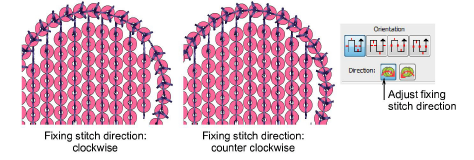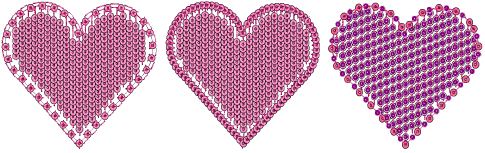
Sequin fills can include a border, with or without a margin. The border is a property of the object. If a twin-sequin capable machine is selected, the border and fill can differ. They can be comprised of single sequins or sequin patterns.
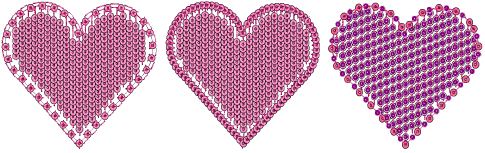
Select a sequin-fill object and double-click to access object properties.
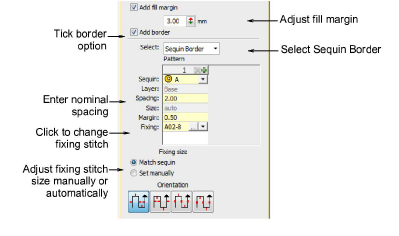
Tick the Add Border checkbox and select Sequin Border from the droplist.
Adjust sequin shape as shown. This can be the same or different to the sequin fill if you have a twin-sequin capable machine.
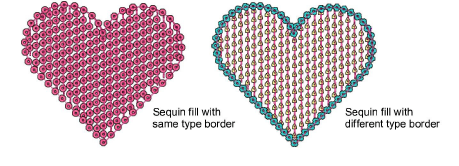
Adjust the fill margin and border spacing as shown.
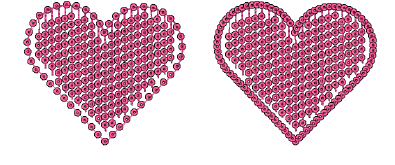
Set sequin border fixing stitch direction as shown.