To produce a combined embroidery decoration plus graphics, use the following procedure. Don’t use the Export Multi-Decoration Files command for this scenario as it doesn’t support virtual embroidery as print.
Open your EMB design file.
Optionally, turn on TrueView™ to visualize the embroidery component. Use Options > View Design to make any adjustments to TrueView™ settings.
Toggle on any graphic elements – bitmap or vector.
Optionally, toggle on the product image to visualize the resulting virtual decoration on the target garment. Make any size adjustments needed.

Switch to CorelDRAW Graphics.
In Graphics mode, click Show Embroidery to toggle on the embroidery component.
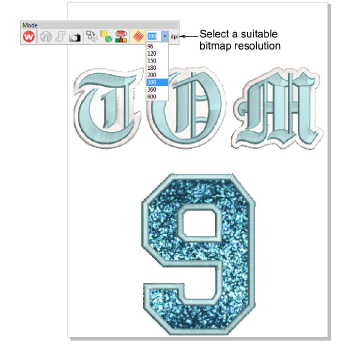
Select a bitmap resolution – e.g. 300 DPI – from the Mode toolbar. You can override presets by keying in a higher resolution as required – e.g. 1200 DPI. Width and height settings update automatically.
Tip: This setting determines the detail at which the TrueView™ image will be rendered. Maximum DPI for printers can vary between 600 and 2880 DPI. For general purposes such as printing on T shirts, good results can be obtained within a range of 200 to 400 DPI. Higher resolutions may be necessary for other substrates or media.
Select File > Export > PNG to export a high resolution file for printing or similar.
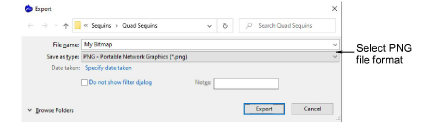
Click Export. The Export to PNG dialog opens.
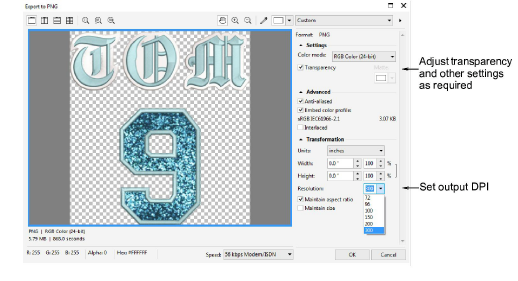
Adjust transparency, anti-aliasing, and DPI settings as required. The DPI setting in this dialog does not affect the DPI resolution of the TrueView™ rendering. It only affects the DPI of the actual output file. Normally you would want to set the TrueView™ rendering and output resolution to be the same value. You can override presets by keying in a higher resolution as required – e.g. 1200 DPI.
Click OK to export.