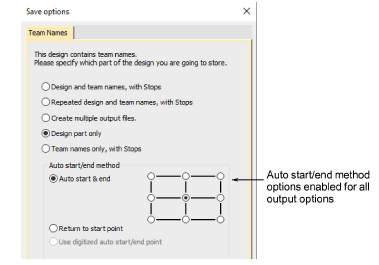
When you output a teamname design, you need to define how it is to be generated as a machine file. You can generate files that include:
Both design and names in a single file
Design in one file and names in another, or
Individual files for each name plus design.
You set these options whenever you save the file in machine format or output directly to machine.
You access the Save Options > Team Names dialog in any of these ways:
Select File > Export Machine File, choose a machine file format – e.g. DST – from the Save as type droplist, and click Options.
Select File > Record in Database, choose a machine file format – e.g. DST – from the Save as type droplist, and click Options.
Select Legacy Features > Disk > Save As > Options.
Select Legacy Features > Send to Machine Manager > Options.
Select Legacy Features > Send to Stitch Manager > Options.
Select File > Send to Connection Manager > Options.
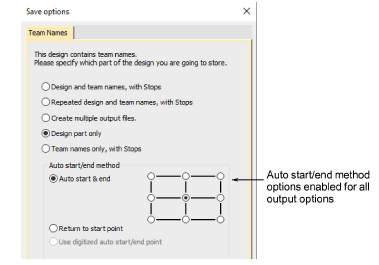
The following output options are available to you:
|
Option |
Function |
|
Design and team names, with Stops |
Creates a single machine file including one copy of the design and all names. Stops are inserted after the design, and between the names – i.e. Design Stop TeamMember1 Stop TeamMember2 Stop, etc. |
|
Repeated design and team names, with Stops |
Creates a single machine file with multiple copies of the design, and all names. Stops are inserted after each static design/name combination – e.g. Design + TeamMember1 Stop Design + TeamMember2 Stop. |
|
Create multiple output files |
Creates separate files for each name, each of which includes a copy of the static part of the design. When stitching to ES Machine Manager, each file is queued separately. |
|
Design part only |
Creates a file containing only the static part of the design. |
|
Team names only, with Stops |
Creates a single file containing only the names, separated by stops. This means that after each machine stop, you can change frames. |
The Auto Start and End feature is available to specify first and last stitches in a design. This makes it easy to position the needle before stitching, and reduces the chance of the needle hitting the side of the frame.
|
Method |
Description |
|
Auto Start and End |
Auto Start and End is automatically turned on during Team Names output, defaulting to Center-Center. Select one of the nine preset end points. |
|
Return to Start Point |
Creates a connecting stitch from the end point to the start point. |
|
Use Digitized Auto Start/End Point |
This option is primarily used with multi-decoration designs where you want to strictly define the start/end point of the embroidery component. It is only available if there are already digitized start and end points in the design. |
The trouble comes when you try to set a common start and end point for team names.
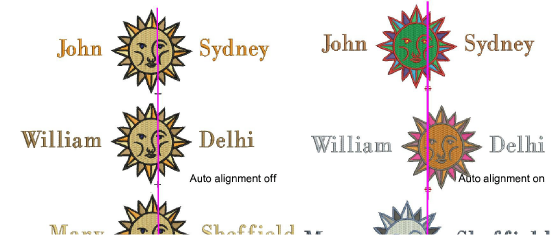
Teamname designs, however, can be stitched in a consistent location on the garment irrespective of name length. Select either output option:
‘Repeated design and team names, with Stops’, or
‘Team names only, with Stops’.
And select one of the nine Auto Start and End preset end points.
The purpose of auto-alignment is to allow ‘name frame’ layouts and optional repeated designs to be stitched in a consistent location on the garment where names are of varying lengths.