|
|
Use Select > Select Object to transform lettering objects on screen. |
|
|
Use Reshape > Reshape Object to rotate lettering objects on screen. |
|
|
Use Select > Select Object to transform lettering objects on screen. |
|
|
Use Reshape > Reshape Object to rotate lettering objects on screen. |
Apart from scaling, you can use the Select Object and Reshape Object tools to skew and rotate lettering objects.
Click Select Object and select the lettering object.
Click the lettering object again. Another set of control points appears. These let you rotate and skew the lettering object.
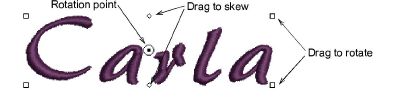
Click-and-drag diamond-shaped control points to skew the lettering object.
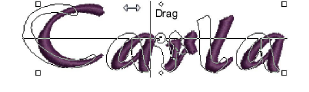
Click-and-drag hollow square control points to rotate the lettering object.

Click-and-drag the rotation point itself to a new position before rotating.

Alternatively, click Reshape Object.

Click-and-drag up or down one of the solid square control points on the baseline to slant the lettering object.

Release the mouse to complete and press Esc.