|
|
Use Toolbox > Lettering to add special characters and symbols. Right-click to select lettering options. |
|
|
Use Toolbox > Lettering to add special characters and symbols. Right-click to select lettering options. |
Add special characters and symbols to your lettering designs.

1Right-click the Lettering icon to access object properties.
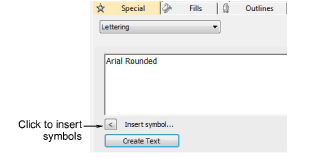
Tip: If you already know the keyboard shortcut for a symbol, you can add it by entering the combination on screen or in the docker.
2Click Insert Symbol.
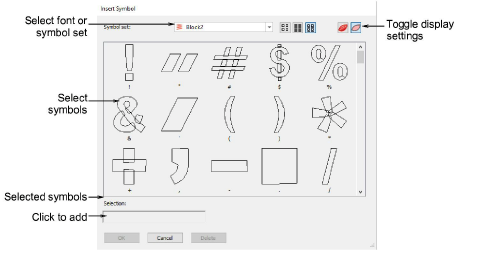
3Select a font or symbol set from the Symbol set list.
4Select the symbols you want to use. Selected symbols are displayed in the Selection field.
5Click OK. The selected symbols are displayed in the text entry panel of the Object Properties > Special > Lettering docker.