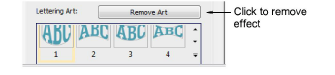|
|
|
|
|
Use Reshape > Reshape Object to reshape selected objects by means of control points. |
Apply Lettering Art effects to make letters bulge or arch, stretch or compress. Many styles are available from the Lettering Art gallery. You can fine-tune preset shapes as preferred. Edit lettering text in envelopes the same way as normal lettering. Return lettering to its original shape by removing the envelope altogether.
Create a lettering object.

Double-click the object to access its properties.
Scroll through the Lettering Art list or click More to access the gallery. You can tear it off for easy access.
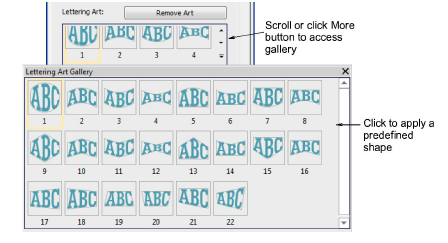
Select a shape from the gallery.

Click again to access rotation control handles.

Use Reshape Object to fine-tune the envelope shape.
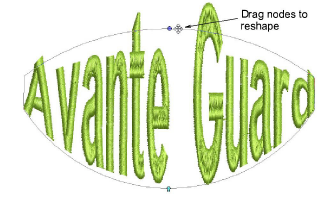
Drag control handles to adjust:
To move two handles in opposite directions, hold Shift while dragging.
To move handles in the same direction, hold Ctrl while dragging.
Press Esc to finish.
To edit, click the Lettering icon with the object selected. Duplicate letters appear below.

Click inside the duplicate and edit text as desired. Press Enter to confirm.

To return an object to its original shape, click Remove Art.