|
|
Use Docker > Object Properties to preset properties or adjust properties of selected objects. |
Whenever you change current settings, these automatically apply to any new objects you create. If you know which settings you require before digitizing, you can preset them.
With no objects selected, click the Object Properties icon.
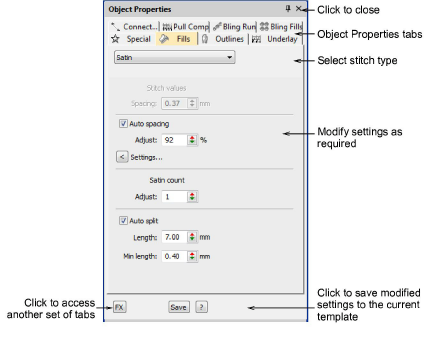
Select a tab to view current settings – e.g. Fills.
Select an item from the droplist – e.g. Fills > Satin – to access those properties.
Use droplists, radio buttons and checkboxes to choose options. Key in precise values or use the popup slider.
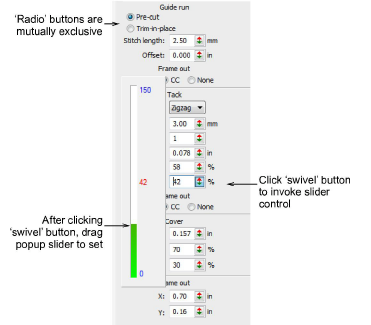
Tip: The slider has two operating modes – Normal and Accelerated. Holding down the Ctrl key puts it in Accelerated mode.
Click the FX button to access a further set of tabs and modify settings as required.
Press Enter to confirm changes. Modified settings are now current for all new objects. You can apply them to existing objects by means of the Apply Current Properties tool.
Optionally, click Save. The object properties are saved to the current template. These will apply to any new objects in any design based on this template.