|
|
Use Styles > Apply Style to apply a style from the template to new or selected objects. |
|
|
Use Styles > Favorite Styles to apply preferred styles to new or selected objects. |
|
|
Use Styles > Apply Style to apply a style from the template to new or selected objects. |
|
|
Use Styles > Favorite Styles to apply preferred styles to new or selected objects. |
When you apply a style, the settings overwrite current settings. Any properties not specified in the style, retain their current settings.
If available, click the Favorite Style icon assigned to the style you want to use.
If an object is selected, the style settings are applied to it alone.
If no object is selected, the style settings become current and apply to any new objects you create.
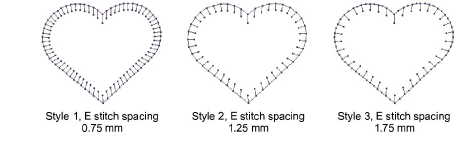
Alternatively, click the Apply Style icon.
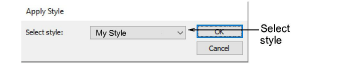
Select a style from the droplist and click OK.
Tip: If you are using a digitizing tablet, you can quickly switch between preset styles. Each button on the puck accesses the next preset style with different spacing settings. For example, clicking button 1 accesses <PRESET_SATIN_1>.