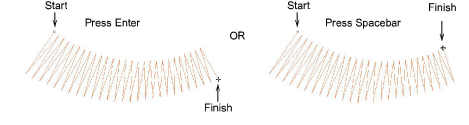Use the Column A or Digitize Column tools to digitize columns of varying width and stitch angle.
Use the Column A or Digitize Column tools to digitize columns of varying width and stitch angle.
1Click the Column A or Digitize Column icon.
2Select a color and stitch type – e.g. Satin.
3Digitize the column by marking points on alternate sides of the column.
Click to enter corner points.
Right-click to enter curve points.
The control points in a pair do not have to be the same type. For example, one can be a corner point, the other a curve.
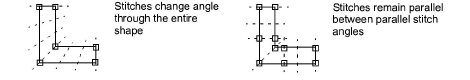
Tip: If you make a mistake, press Backspace to delete the last point. Press Esc to undo all new points. Press Esc again to exit digitizing mode.
4When you have finished digitizing, either:
Press Enter to keep the last stitch and place the exit point at the last point you digitized, or
Press Spacebar to omit the last stitch and place the exit point on the opposite side of the column.