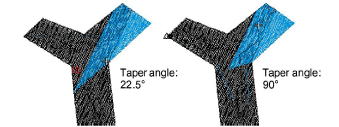Free shapes generally stitch out in several segments, joined by travel runs. Where segments within an object meet, the push-pull effect on the fabric during stitching may cause gaps to appear. These gaps can be prevented by adding overlapping rows.
Double-click a free-shape object to access object properties.
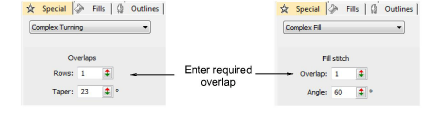
Adjust the number of overlapping rows where segments join. An overlap of ‘1 row’ means no overlap between segments. An overlap of ‘2 rows’ means that the segment is extended by one extra row of stitches.
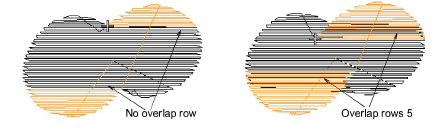
With Complex Turning objects, you can also adjust the taper angle. This value limits the width of overlaps. It defaults to 22.5° with a range of 15° to 90°.