|
|
Use Graphics Digitizing > Freehand Open Shape to draw ‘freehand’ outlines on screen. |
|
|
Use Graphics Digitizing > Freehand Closed Shape to draw ‘freehand’ closed objects on screen. |
|
|
Use Graphics Digitizing > Freehand Open Shape to draw ‘freehand’ outlines on screen. |
|
|
Use Graphics Digitizing > Freehand Closed Shape to draw ‘freehand’ closed objects on screen. |
The Freehand tools have a special cursor. Adjust settings via the Freehand Smoothing toolbar. Also adjust curve ‘smoothing’ as you digitize.
Create a freehand design using outline and/or filled objects. The Freehand Smoothing toolbar opens.
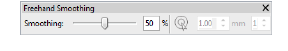
Adjust the freehand cursor as required:
|
Tool |
Function |
|
|
|
|
|
|
|
|
Use to set the number of circles in the cursor. If the inner circle radius is 2mm, each additional guide circle is offset by 2mm. |
Adjust freehand line ‘smoothness’ by means of the slider bar. This controls the number of control points generated. Alternatively, adjust smoothing by means of the percentage value.
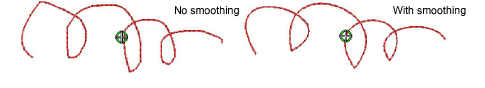
View and edit Freehand control points in Reshape mode.
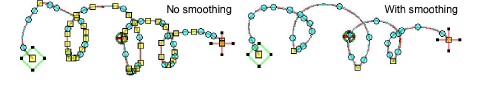
If you want to erase a portion of a line, press and hold the Shift key while dragging backward over the line before releasing the mouse.
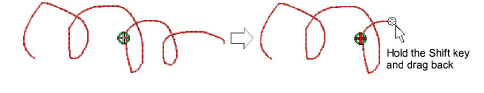
Alternatively, press the Backspace key. The last point digitized is removed.
Release the mouse to finish the outline at the last point digitized. Or press Esc to cancel input of the object.
Note: Objects created using the Freehand tools can be reshaped in the same way as objects created via conventional methods.