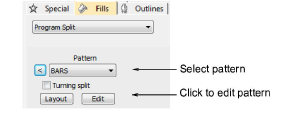
Editing a pattern changes the actual pattern, not just the object layout.
1Right-click the Program Split icon to access object properties.
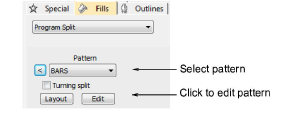
2Select a pattern and click Edit.

3Press Shift+0 to zoom in on the pattern.
4Scale, transform or reshape the pattern as required.
5Select Object > Create Program Split with the pattern selected.
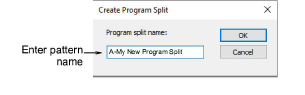
6Enter a name for the pattern in the Create Program Split dialog.
To create a pattern based on the old one, enter a new name.
To overwrite the original pattern, enter the name of the original.
7Click OK. The pattern is automatically selected in the Pattern list.