|
|
Use Fill Stitch Types > Tatami to create fills for larger irregular shapes. Right-click for settings. |
|
|
Use Fill Stitch Types > Tatami to create fills for larger irregular shapes. Right-click for settings. |
Using a random factor you can eliminate the split line patterns formed by regular needle penetrations and distribute the stitches randomly inside the shape. This can create interesting mottled effects.

Right-click the Tatami icon to access object properties.
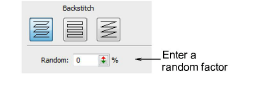
In the Random field, specify a random factor between 0% and 100%.
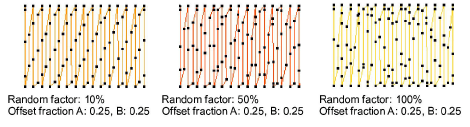
Tip: A value of around 50% generally gives good results.