You can apply Program Split to a wide variety of objects. You can adjust these either before or after applying the effect. Choose from a library of split patterns.
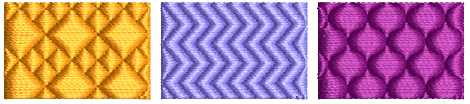
Note: Digitize the stitch angle carefully when creating objects with program splits. If rows are parallel with pattern lines, they will rarely intersect and the pattern may not be visible. A 45° stitch angle is suitable for most patterns.
Click the Program Split icon. Program Split stitching is applied to new or selected objects, based on current settings.
Right-click the Program Split icon to access object properties.
Select a pattern from the droplist. Alternatively, click the arrow button to access the pattern library.
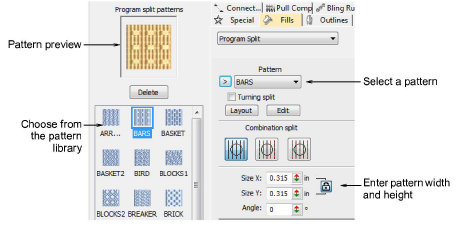
Adjust pattern size via Size X/Y fields. The scaling lock maintains aspect ratio. Use the Angle setting to orientate the pattern within the shape.
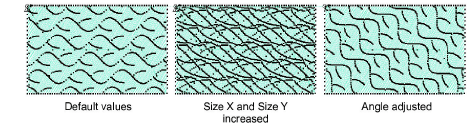
Tip: Tatami patterns can be combined with curved fills for interesting effects.