|
|
Use Reshape > Reshape Object to reshape selected motif run objects. |
Motif runs can be reshaped like other embroidery object, but special control points are provided.
Select a motif run object and click the Reshape Object icon. Control points appear around the motifs.
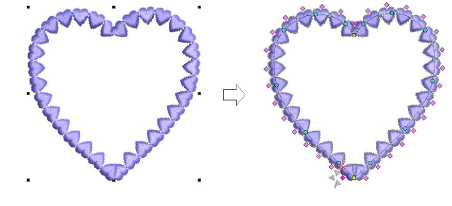
Adjust object size like any other object using sizing handles.
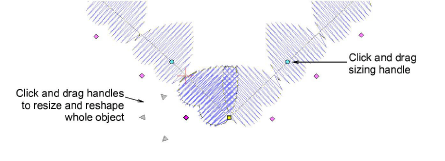
Click the diamond control point of a motif to activate reshape nodes. Use these to fine-tune individual motifs. Each one can be rotated, skewed, or resized respectively.
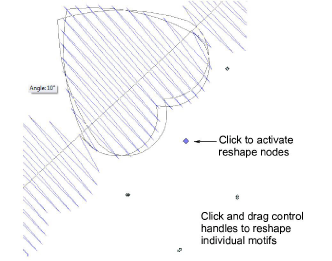
Note: A ‘Regenerate motif run’ checkbox forces the system to regenerate motif runs based on current settings whenever an object is scaled or skewed. When left unchecked, the system will not re-generate and the number of motifs will remain unchanged after the transformation.
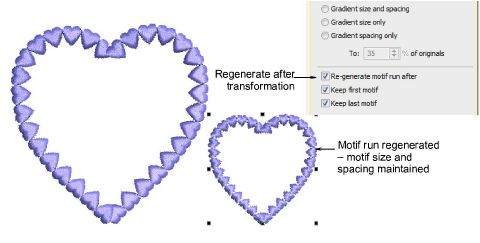
Press Esc to finish.