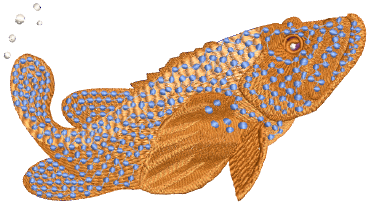
EmbroideryStudio provides a variety of stitch types and techniques for creating curved stitching effects. These follow the contours of a shape and can be used to give a sense of depth and movement to your stitching. Some can be used with borders as well as fills.
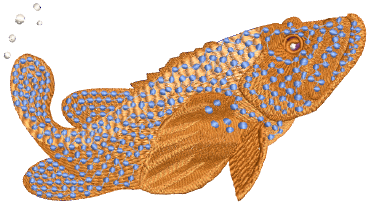
Curved stitch effects covered in this section include:
|
Feature |
Overview |
|
|
|
Contour |
Stitches follow the contours of a shape, creating a contoured, light and shade effect. |
|
|
Offset |
Similar to Contour in following the contours of a shape. It can be used in combination with turning stitches. |
|
|
Spiral Fill |
Works best with simple shapes without holes or islands. Use it with either fixed or variable length run stitching. |
|
|
Radial Fill |
Generates radial turning stitching with various stitch types including satin, tatami and program splits. |
|
|
Flexi Split |
Decorative effect where one or more lines of a program split pattern are molded to the object shape. |
|
|
Florentine / Liquid |
Create interesting curved effects by shaping needle penetrations to follow the contour of digitized lines. |