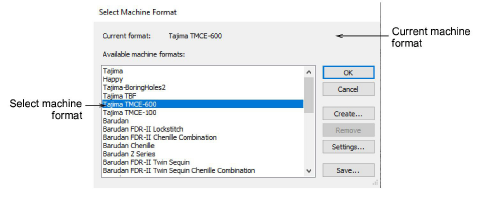
Once a design is complete, you can output to any supported embroidery machine without changing the original machine format. Explicit support is provided for these machine types:
Tajima TBF
Tajima TMCE-100
Tajima TMCE-600
Barudan FDR-II Chenille Combination
Barudan Chenille
Barudan FDR-II Twin Sequin Chenille Combination
Barudan FDR-3
Barudan FDR-3 Chenille Combination
Melco Chenille
If a selected machine format does not support a particular function in the design – either automatically or manually inserted – it is simply ignored.
Select Design > Select Machine Format.
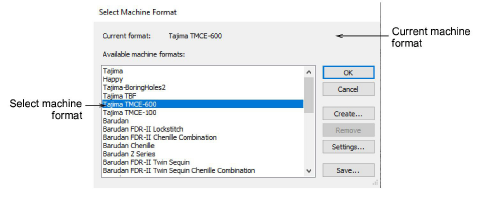
Select the required chenille machine format from the list.
To check the settings for the selected format, click Settings.
Click OK.