EmbroideryStudio lets you set the background color, fabric, or product of each colorway for more realistic previews and presentations.

Open the design and select a colorway.
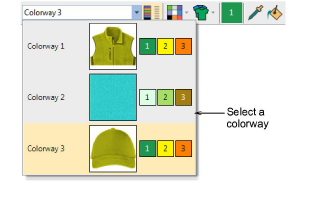
Use View > Show Product to toggle on or off any product image that may be included in the colorway.
Click the droplist next to the Background & Display Colors icon.
Change color via the Background Color popout menu.
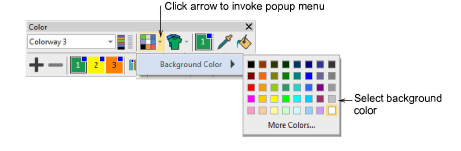
If your colorway includes a background fabric, change color via the Fabric Color popout menu.
If your colorway includes an article or product, open the Product Visualizer droplist and change color via the Product Color popout menu.

Tip: Click Background & Display Colors or Product Visualizer icons to preset any of these options.