New objects are digitized using the current color on the Color toolbar. You can change colors at any time.
Press Esc to deselect all objects.
Click a color in the Color toolbar to make it current. Alternatively, pick a color from the design with the Pick Color tool. The current color is shown on the toolbar and highlighted in the palette with a black square.
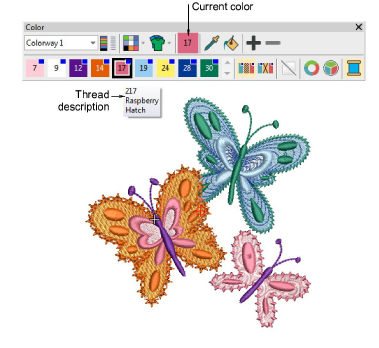
Hover the mouse pointer over a color to view the thread code, thread name, and thread chart in a tooltip.
To isolate a color block in the design window, click and hold it in the Color toolbar. First press Esc to deselect all objects.
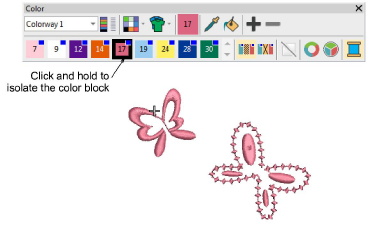
Select object/s you want to recolor. Alternatively, select a color block in the Color-Object List.
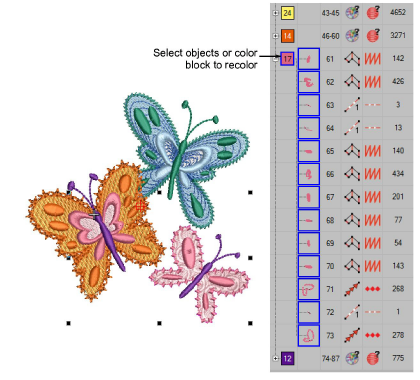
Select a color from the palette. Alternatively, transfer a used color to other objects with the Apply Current Color tool.
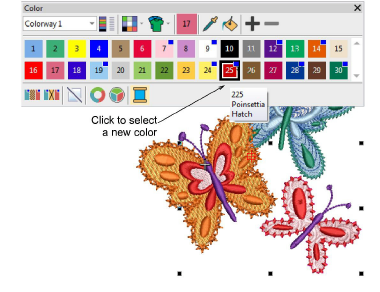
Use the +/- buttons to add or remove color slots as needed.
Use the Hide or Remove Unused Colors controls as preferred to compact the palette.