|
|
Use Color > Colorway Editor to create new thread charts. |
|
|
Use Color > Colorway Editor to create new thread charts. |
EmbroideryStudio lets you define your own charts. When you create a thread chart, you are creating a store of colors for future use. Select names that will help you remember the charts or help you sort frequently-used charts to the top of the list. Rename or remove charts at any time.
Select Manage Thread Charts via the Setup menu. Alternatively, click the Select Thread Charts button in the Colorway Editor.
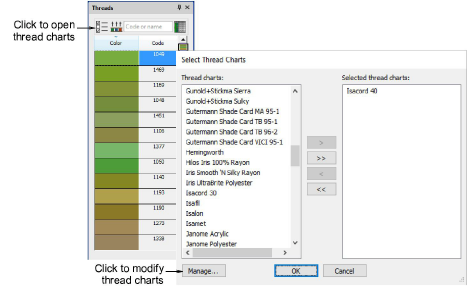
Click Manage. The Manage Thread Charts dialog opens displaying the current thread chart.
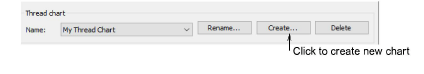
Click Create. The Create Thread Chart dialog opens.
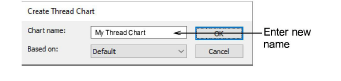
Enter a name for the chart and click OK. The new chart is created, ready for you to add colors.
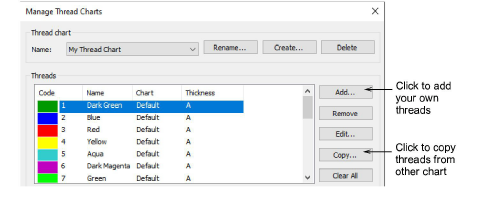
Click Delete to remove the entire chart.
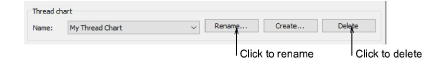
Click Rename to change names.
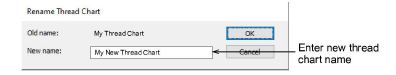
Caution: Be careful when deleting thread charts. If you delete the wrong chart you will need to reinstall EmbroideryStudio to restore it.