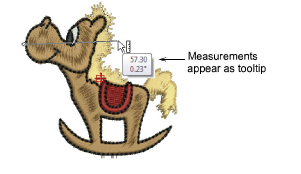
Measure the distance between two points on screen using the Measure command. View measurements in the Status bar or tooltip.
Tip: For more accurate results, zoom in before you measure. The measurement is always the actual size, and is not affected by the zoom factor.
1Select View > Measure or press M and click the start point.
2Move the pointer to the end point and hold the mouse still. If activated, length and angle measurements appear in a tooltip.
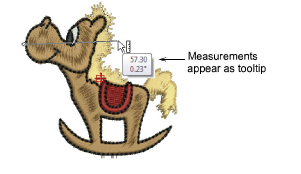
The following information displays in the Status Bar:
Position coordinates of the end point (X=, Y=)
Length of the measured line (L=)
Angle of the line relative to the horizontal (A=).
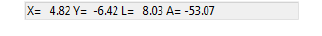
Measurements are shown in millimeters or inches according to selection.
3Press Esc again to exit the command.