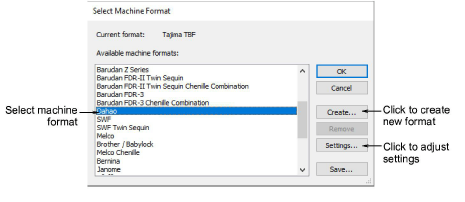
Different embroidery machines speak different languages. They have their own control commands for the various machine functions. When you create a design, you need to select a format corresponding to the embroidery machine you intend to use. EmbroideryStudio uses the format to translate digitized designs into a specific machine-readable form. You don’t, however, need to change a design’s ‘native machine format’ in order to output to a different machine. If a selected machine format does not support a particular function in the design, it is simply ignored on output.
Select Design > Select Machine Format.
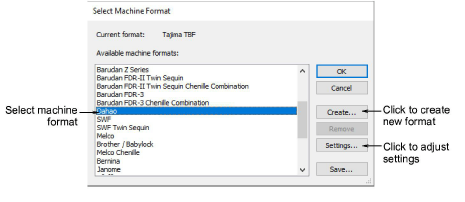
Select the required machine format from the list.
Note: You can change the machine format itself if machine values do not correspond precisely to your particular machine. Or you can create a new format based on a selected one.