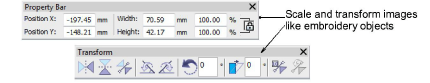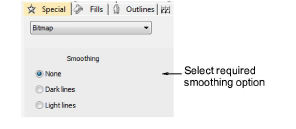
When you scale or transform backdrops, the quality is sometimes reduced – e.g. thin straight lines become jagged or distorted. EmbroideryStudio allows you to smooth an image before and after scaling or transforming, making it easy to digitize.
Select the image and double-click to access object properties.
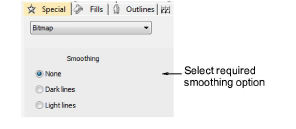
Select the desired smoothing option, depending on whether the majority of lines in the image are light or dark.

Optionally, scale and transform the image on-screen or via the Property and Transform toolbars.